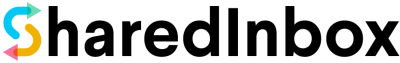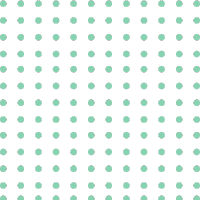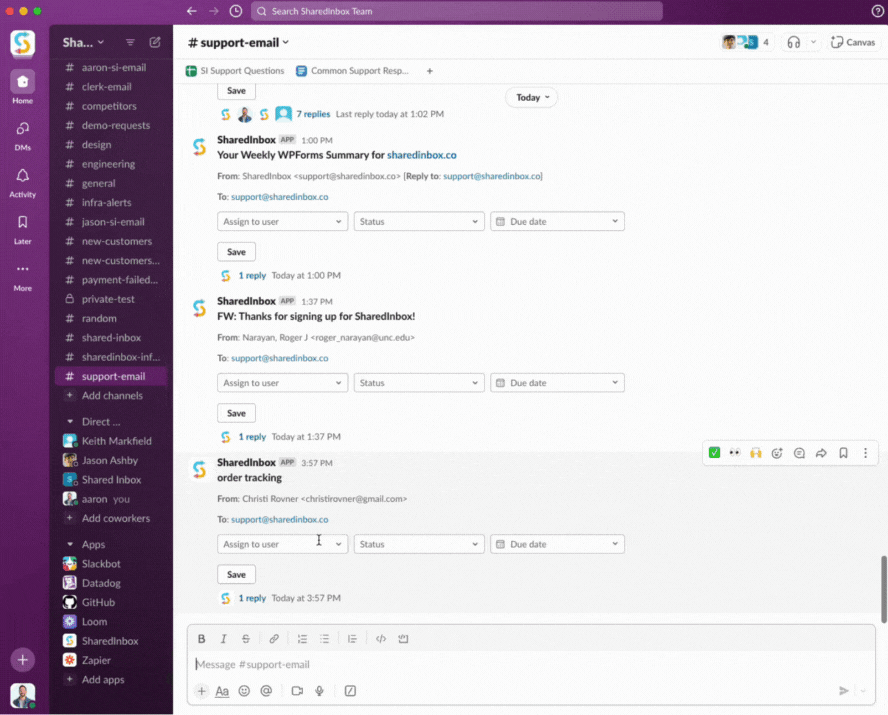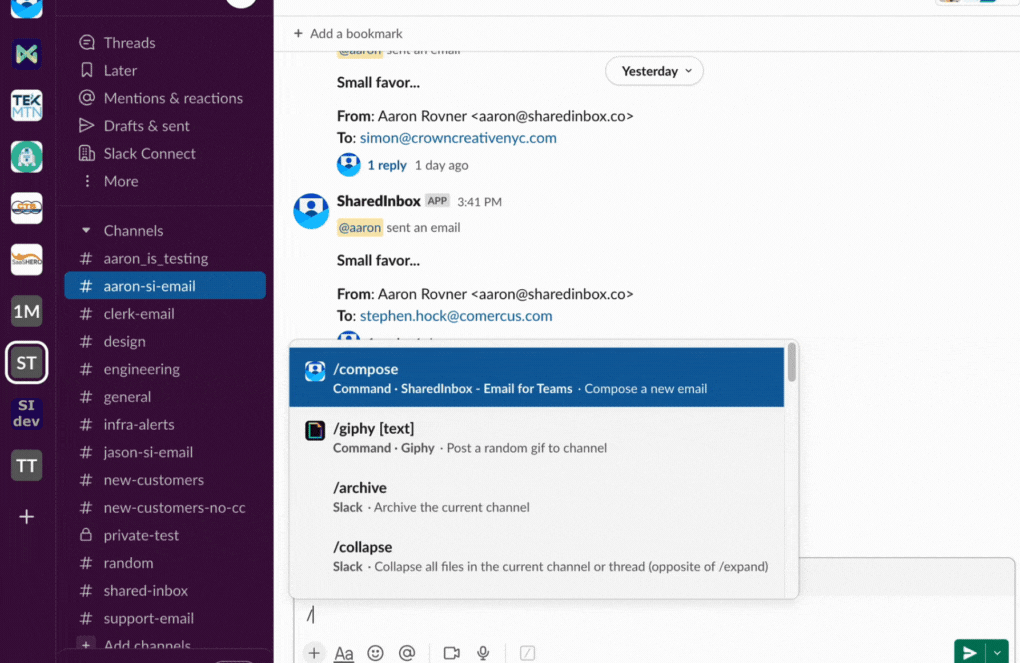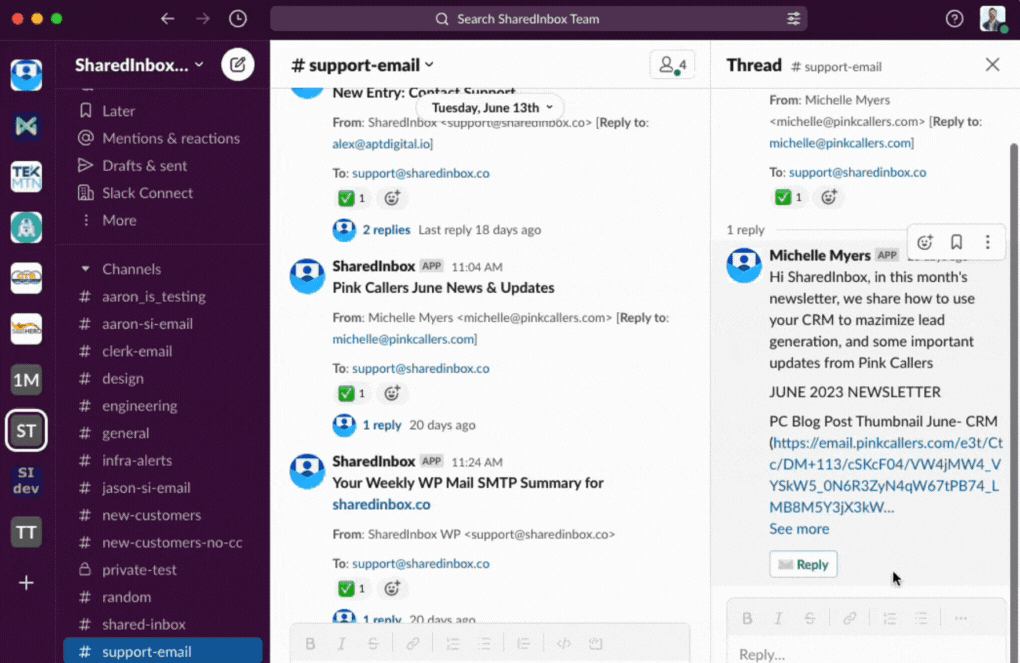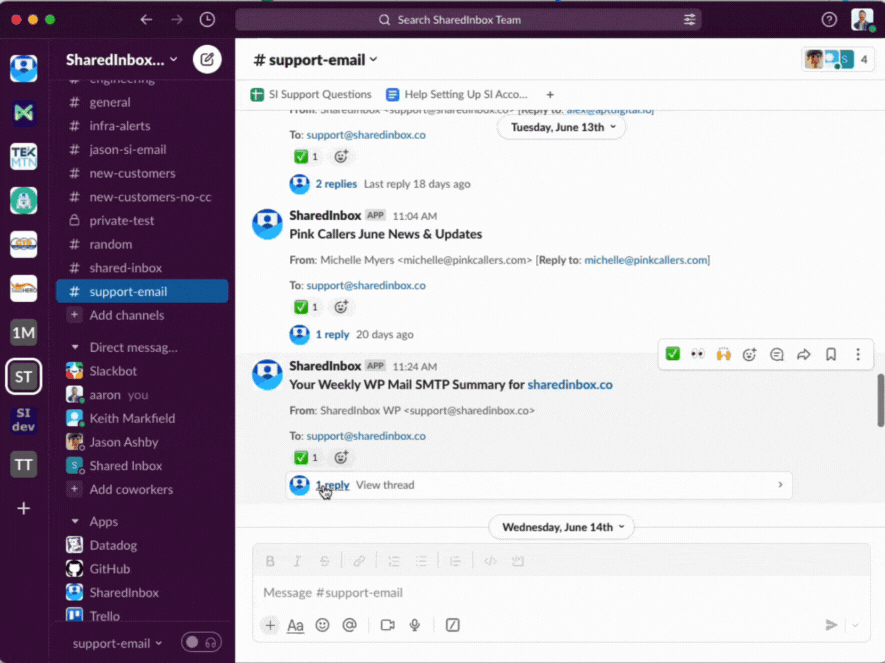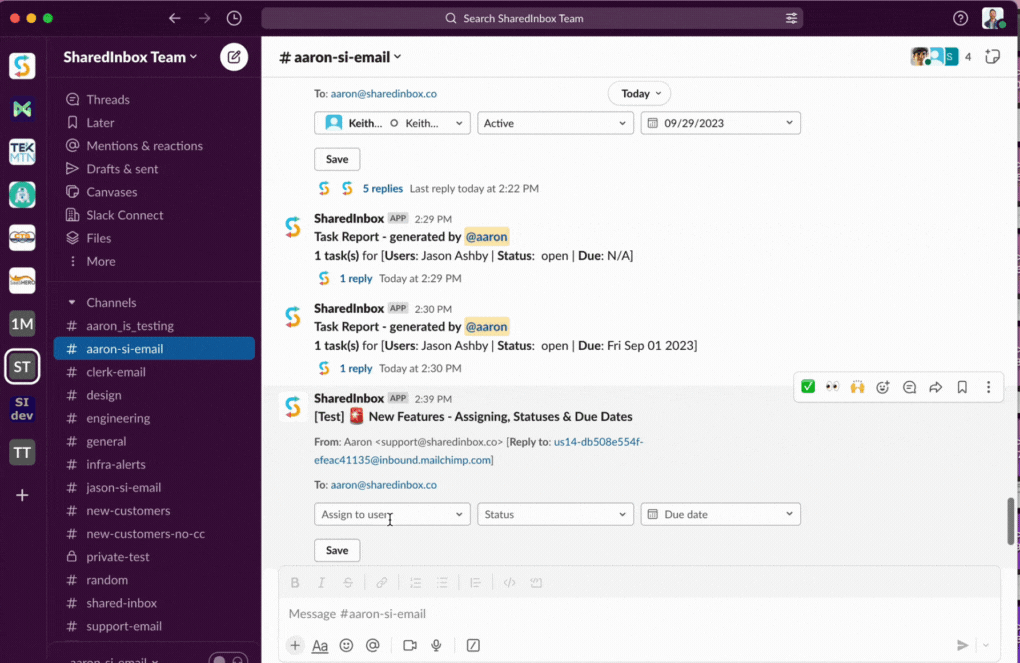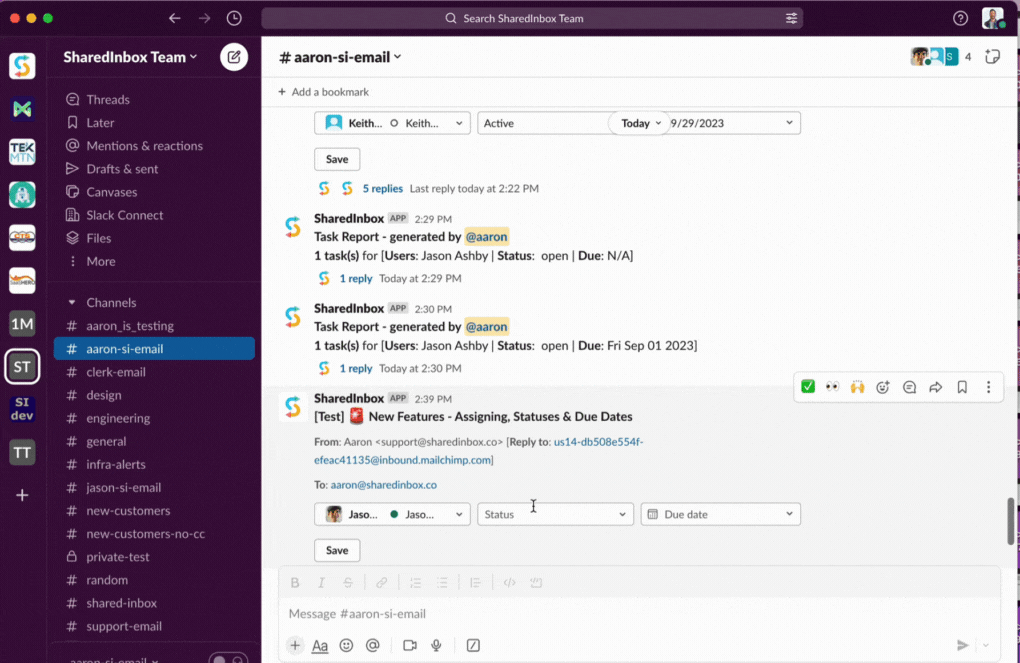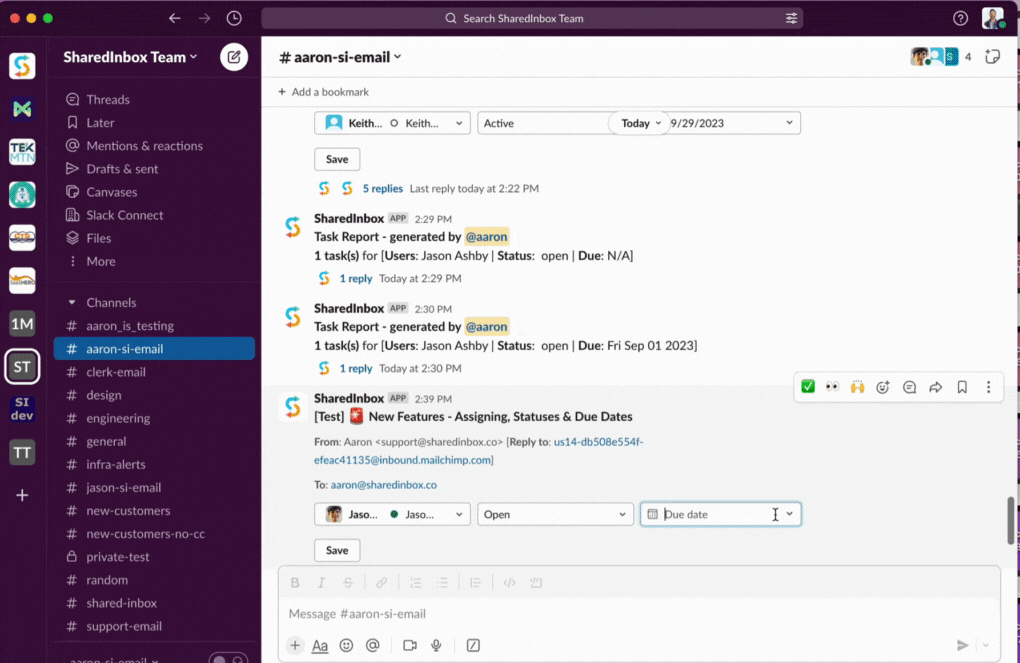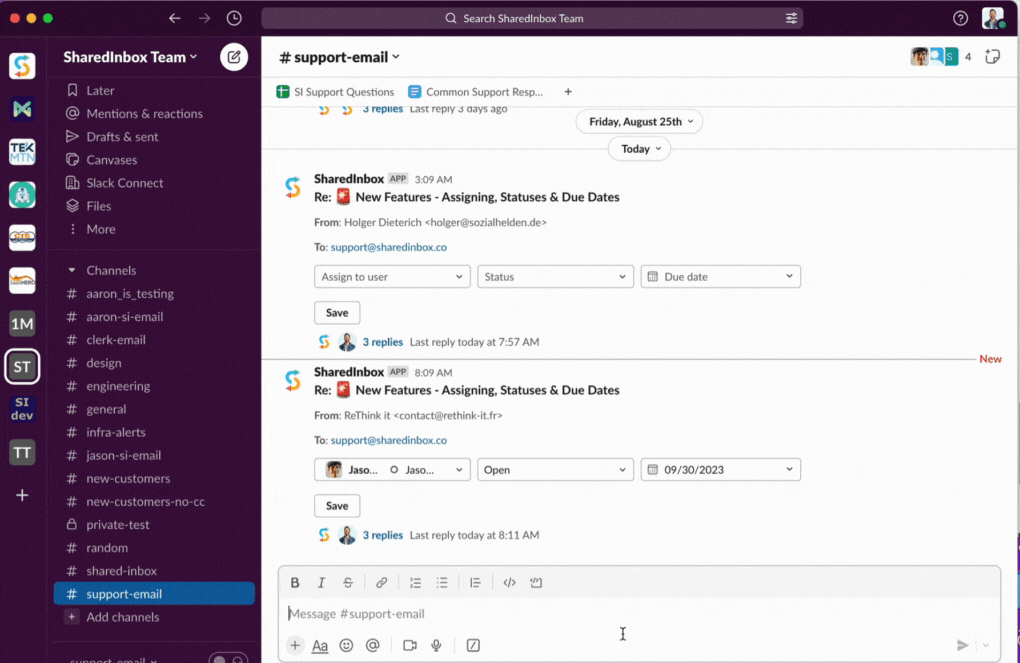"If you have an email that more than one person needs to access and you also use Slack, use SharedInbox and save yourself the headache."
Paul Pascarosa
President, Headwater Environmental
Set up in under 2 minutes
It's time to start thinking outside the inbox
"For years, I had my own rickety solution for pushing emails into Slack through webhooks and Zaps. SharedInbox is infinitely better."
Mattias MacDowell
Co-founder, POC Test Supply
Simple pricing
All plans come with a 7-day free trial, unlimited team members, unlimited contacts and unlimited outbound messages.
$
1 connected email account
1,000 inbound messages/month
500MB attachments storage
SharedInbox branding
$
5 connected email accounts
5,000 inbound messages/month
No storage limit
Custom email signature
Priority support
$
20 connected email accounts
Unlimited inbound messages
No storage limit
Custom signature
Priority support
Frequently Asked Questions
What is a connected account?
A connected account is an email that SharedInbox connects to your Slack workspace
What happens if I exceed my monthly limit?
You will be notified twice before you hit your plan limit to upgrade your account; the first time at 60% usage and the next at 90% of your plan limit. Your account will stop receiving emails once you hit your plan limit.
Is my payment data safe?
Payments on SharedInbox are powered by Stripe. The details of your credit card will never hit our servers. Stripe is certified to PCI Service Provider Level 1. This is the most stringent level of certification available in the payments industry.
What is an outbound/inbound message?
Outbound messages are messages sent out from Slack. These are sent emails as a reply or a new message. Inbound messages are emails sent to you that get delivered to a dedicated channel in your Slack workspace.
Can I upgrade/downgrade at any time?
Yes. When you upgrade, your new payment will be prorated. When you downgrade, you will receive a prorated credit towards your next charge. If you cancel your subscription, your current plan will be active until the end of the current billing cycle.
What payment methods do you accept?
We support all major debit and credit cards.