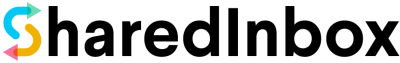How to Manage Customer Support Emails from Slack?
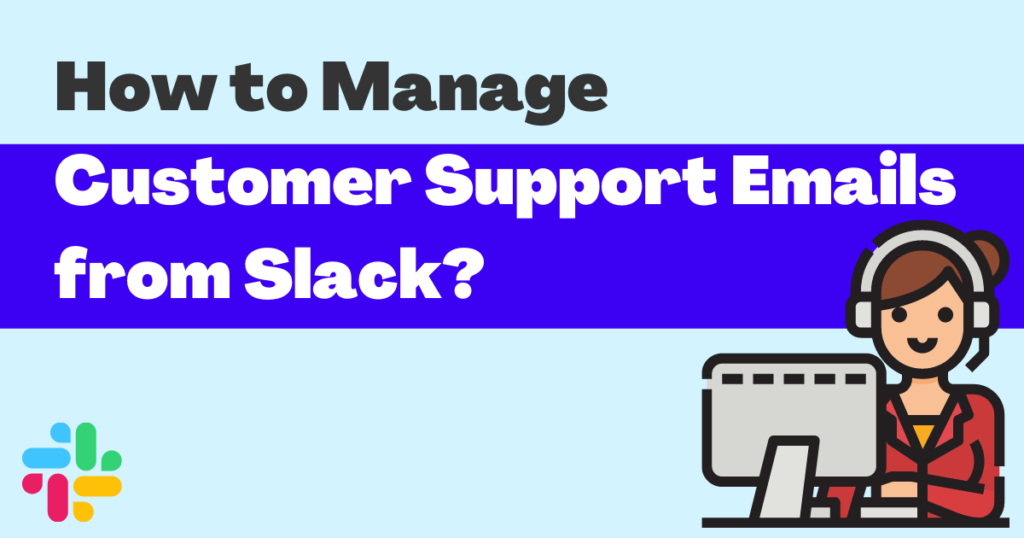
Introduction
Slack is a communication tool for workplaces that have brought a radical change in the way we work. Also, it is a great app for internal communications within an organization. Though people thought that they could put email to rest, the case is not so. Email is still a preferred communication channel when you want to reach out to people outside your firm. That is one reason why there are still so many email addresses around.
Why is Slack not a good primary channel for customer support?
First of all, you must note that Slack isn’t a great tool for customer service as it is not a ticketing software at all. The channel is for communication but not for customer management. Therefore, it is meant for team collaboration and not for connecting with customers.
Using Slack channels can make things get too cramped when you open new channels for each customer and more people participate in the conversation leading to confusion. Also, there are chances of important chat history getting lost in the chats, which can be challenging for customer support agents. Therefore, it is obvious that Slack is not the ideal platform for carrying out direct chat with customers, but you can still use it to run customer support with certain integrations.
Slack for customer service and support
Here’s how you can manage customer support through Slack,
1. Setting up the relationship between the customer and the support team
When you use Slack for customer support, you have to decide how you will interact with the customer. Also, there would be some expectations, and they include the following,
- 1. Quicker response times
- 2. Using the best communication skills
You can organize your conversations with customers in Slack in the following ways,
- 1. Guest channels – You can create private channels on Slack and invite single-channel guests from the customer team. As a result, that makes it easy to stay organized.
- 2. Shared Channels – With this feature of Slack, you can directly connect your team with the customer’s team in the Slack workspace of their organization. It works great as long as the customer’s firm also uses Slack for communication.
- 3. Community – You can create a Slack workspace for customers and address their issues. It is up to you to invite them straight away or use another tool that lets the public join the community.
- 4. Join the customer’s Slack workspace – You can join in the customer’s workspace as a guest. But this method is not recommended as you cannot get your team there, use your tools, and enable analytics, which is disadvantageous.
2. Converting messages to tickets
In Slack, the correspondence between the support team and customers is in the form of a conversation. Because of this, you need to convert all requests in Slack channels to tickets for which you will need external integrations. One such tool is SharedInbox, which lets you convert emails from customers into tickets and manage customer support requests.
3. Giving priority to tickets
You already know that Slack is all about communication. It is difficult to prioritize support tickets when you don’t integrate Slack with an external tool or platform. Though you will learn about the recent conversations, it is challenging to understand what requires your attention and what you have left behind.
However, it is still possible to use Slack to communicate with customers, but there is the need for getting a framework in place that does the following:
- 1. Addresses support requests that are more severe first.
- 2. Handles requests on a first-come, first-served basis, i.e., attending to older requests first.
- 3. Distributes customer requests among the customer support team members based on the individual’s skill level or the kind of support needed.
Ideally, the best framework would be the one that has all of the above. It is possible to have it in Slack with the help of integrations. Lastly, let’s take a look at the tools that you need to manage customer support on Slack.
Like already said, Slack cannot handle customer support on its own, but it can work well when integrated with other platforms.
Slack Apps and Integrations for Customer Support Teams
Finally, here are the top 5 tools that let you manage customer support teams from Slack,
1. SharedInbox
With SharedInbox, you can bring your support inbox into Slack. Also, it lets you manage customer support from within the Slack app. This tool is meant for handling generic email addresses like @support or @info as it lets team members work collaboratively without the need to share passwords.
You can connect your current email account or set up a new one to send emails and receive them from Slack using the /compose command. The customer support team members can reply to an email thread with just one click. SharedInbox also makes it easy to carry out internal discussions on Slack and tag teammates on different emails.
As already mentioned, it is possible to convert incoming emails into tickets within Slack, which is necessary for support teams. Here’s a list of what SharedInbox offers,
- 1. Addresses support requests that are more severe first.
- 2. It lets you add multiple email accounts (generic email addresses) into your Slack workspace.
- 3. You get to know when your email got delivered and when someone opened it.
- 4. It is possible to attach files to emails from within Slack.
- 5. There is an auto-reply feature that lets you send a custom message automatically upon receiving an email.
2. Freshdesk
Front is a tool that combines the power of ticketing software while providing the warmth of email. As a result, support teams can deal with more customers while giving them the best possible service. It is a shared inbox for teams that gives access to people, messages, and apps you require to carry out tasks. Front lets you handle messages from within Slack to make things easier for your team.
3. Front
Freshdesk is for automating ticket notifications for teams. You can integrate Freshdesk to Slack to create tickets from the messages on Slack. It lets you add notes to the messages from customers and even allows you to send replies without having to leave the Slack app. This way, you can resolve tickets faster. Additionally, when you reply to ticket messages on Slack, they get synced to Freshdesk so that you refer to them in the future.
4. Zoho CRM
By integrating Zoho CRM with Slack, you can share important information such as the details of leads and reports with teammates to increase overall productivity. Zoho lets you create chat groups to help the customer support agents in the team communicate. It is possible to send updates to Slack and bring records to Slack with the help of slash commands.
5. Groove
You can integrate Groove with Slack and notify team members of incoming tickets straight into the Groove channel of your Slack team. It is possible to address the problem of the customers collaboratively without having to leave Slack.
Conclusion
Slack is a team communication tool that most organizations use. As you have seen, though Slack is not a good option for customer support on its own, you can use integrations to turn it into one. The biggest advantage of integration is that there is no need for customer support agents to switch tabs. They will be able to send emails and receive them from within Slack and address customer issues.