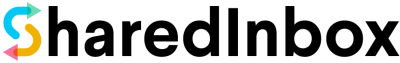Setting up auto reply
Auto reply allows you set an automated response to incoming emails. You can set this up for your @in.sharedinbox.co emails by going to the settings page of the email on your SharedInbox dashboard. 

1. Login to your SharedInbox dashboard
Limitations:
- This is limited to @in.sharedinbox.co emails alone is to avoid a situation where an auto reply is already set with the provider (outside of SharedInbox; webmail or another client for example) and another is then set on SharedInbox. This will lead to the sender receiving multiple responses.
- To avoid spamming and throttle auto reply loop, auto replies will not be sent to emails you have mailed within the last 60 minutes.