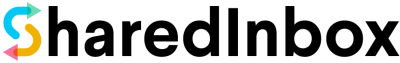How to Create a Shared Inbox in Slack?
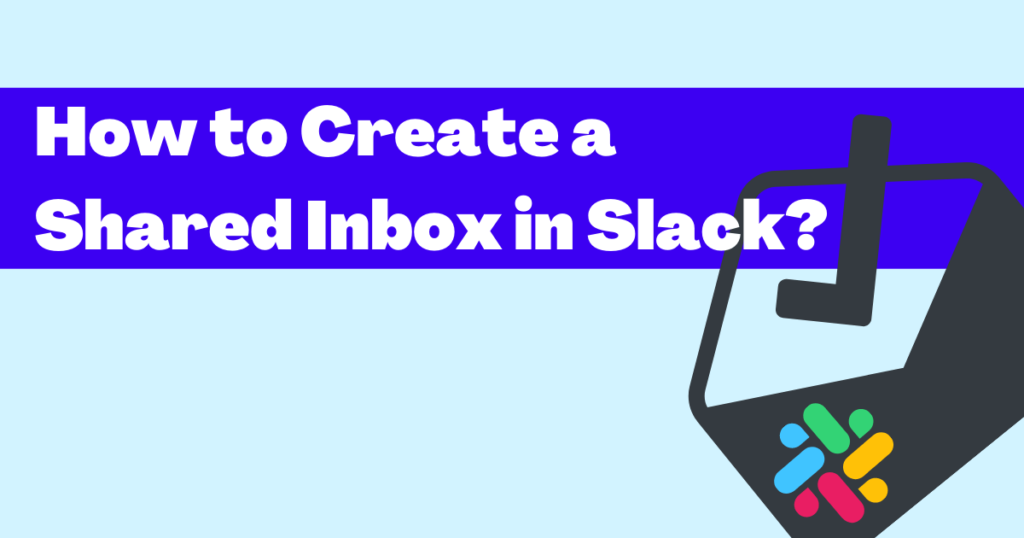
Description: Find out why you need a shared inbox and how you can create one in Slack with the help of shared inbox tools.
Introduction
Are you communicating officially with your colleagues on Slack? Slack is a widely popular communication tool for workplaces. It has channels that organize the company’s group discussion better, along with private chat. In a way, Slack is a boon for businesses as it helps carry out their internal conversations better.
Have you ever wondered about combining Slack with email? Let’s see how to create a shared inbox in Slack, but before that, find out what a shared inbox is.
What is a shared inbox?
A shared inbox refers to an inbox that permits several individuals to send, receive, read, reply and manage emails inside the same email account. It works well for teams because it lets all the teammates access the emails in real-time. A shared team inbox enables you to manage team communication and ensure transparency within team members which helps increase productivity.
In recent years, there has been a lot of noise to do away with email, but the trusted communication channel exists to date and is much in use. The fact that there are 4 billion email users all over the globe (2020), and every second more than 3 million emails are sent. To top it all, you have around 7 billion email accounts worldwide.
These stats are enough to ascertain that email is not going to vanish from the scene anytime soon. It is the basis of all business communication. People do all their official work by email. It is more like your identity online.
However, email is not ideal for teamwork which is its main drawback.
Why do you need a shared inbox?
The email is lacking in certain areas. The following are its main shortcomings:
- You cannot share information easily – When you have a team, you have to share information. Usually, there is a pile of emails going to and fro with loads of CCing and forwarding only to make things confusing.
- Teammates won’t take ownership – No one will know who has to take ownership of an email landing in an inbox if a team manages it. It can result in missed emails, or two people replying to the same email by mistake.
- Slow replies – When teams are in direct touch with customers, they know the importance of quick responses. It isn’t easy to ensure that customers get quick replies when you use email for customer service teams.
That is why there is a need for a shared team inbox.
What does a shared inbox offer?
There are shared inbox tools that help you manage your team’s shared team inbox easily. A shared team inbox tool makes your inbox work as a complete email inbox, and it offers the following features,
- Easy collaboration – All the team members can have access to the emails. When an individual replies to an email, all the members can see it, and if there is a deletion, it will get deleted for the whole team. It allows internal communication among team members and enables them to work on email collaboration.
- Multiple communication channels – Shared mailbox tools help you manage messages across various channels like email, chat, SMS, and social media.
- Collision detection – A shared inbox tool would detect collision and prevent two team members from replying to the same email.
- Canned responses – The work of team members will get reduced when your shared mailbox tool deals with repetitive tasks. Some tools offer canned responses for the common queries of customers and can ensure accurate answers each time.
Who can benefit from using a shared inbox?
Teams can benefit the most by using shared inboxes. They are the best choice for public domain accounts such as an email address like info@, office@ or support@. Each team of the organization can have separate shared inboxes.
Here are the teams that can find a shared team inbox beneficial,
1. Customer support
A customer support team with fewer members would find shared inboxes useful as they can double-up into a basic CRM. As the shared mailbox holds the previous conversations with the customers, it would be helpful for the team.
2. Advertising and marketing agencies
As the communication history of clients is there in the shared inbox, it is all easily accessible and easy to search. In a shared inbox, it is even possible to assign emails to other teammates. It is possible to keep track of all the occurrences.
3. Accounting organizations
You can archive all the attachments in one place, and this works well for invoices. The account team can find this helpful. It is possible to gather information quickly in shared inboxes and get approvals from other team members using internal chat. It works in favour of not just accounts teams but also for other teams of organizations.
Shared Inbox in Slack
Slack is a collaboration tool that enables you to communicate with individuals in your organization efficiently. There are various channels to help you organize all the conversations among team members.
Are you wondering how you can make Slack more powerful? You can combine the powers of email and slack with specific tools that enable you to send emails directly from Slack. You won’t have to switch between tabs as you can take care of everything from within Slack.
Tools to create shared inbox in Slack
Here is a list of tools that help you create a shared inbox in Slack.
1. SharedInbox
With the SharedInbox tool, you can build your shared mailbox and help desk on Slack. You manage the team communication directly from within the Slack app. It lets your team work collaboratively on a generic email address like @support, @info, and @sales without having to share passwords with teammates.
The SharedInbox tool can connect to any email account you use at present. You can even create your shared mailbox with the domain – @in.sharedinbox.co
It is easy to send emails to your team from within Slack. All you need to do is to hit the command – /compose, and you will be able to compose the email easily as you can see below,

It is even possible to reply to any email thread in your inbox by clicking on ‘Reply Mail’.

You can use the tool to carry out internal conversations to carry out discussions and tag teammates to assign emails to them. For customer service teams, it is possible to convert emails from customers into support tickets.
Other key features of the SharedInbox tool,
- No need for installation – You can integrate this tool with a platform your team uses at present, such as Slack.
- Add multiple channels – You can add multiple emails to your Slack workspace for each department’s shared team inbox, such as @sales, @support or @info.
- View email deliveries and opens – Find out when your email is delivered and when a team member opened it.
- Add attachments – The tool supports attaching files and images as email attachments.
- Autoreply – You can automatically send a message once there is an incoming email. It works well for support teams to give a prompt reply to customers’ emails.
2. MailClark
MailClark is another tool that lets you send and receive emails from within Slack. It solves one of the biggest challenges that teams face: switching between their chat platform and their inbox. Team members can handle email conversations from one place. It is possible to reply to emails just like how you respond to other Slack messages.
It is the best tool for shared inboxes of sales, marketing and support teams. It facilitates sharing knowledge across the whole team.
3. Unmuse
This tool combines the strengths of email and Slack by bringing them together in one interface. Notifications appear in one feed, and there is a virtual inbox supporting the functionality of both email and Slack without the need to switch between tabs.
4. Astro
Astro is an email client solution that enhances the email experience. Astro has a Slack integration to ease messaging and collaboration at the workplace. It has a helpful bot called Astrobot that offers additional features. The integration of Astrobot and Slack improves workflow, which helps in increasing productivity. With Astrobot, you can reply to an email from Slack itself so that you don’t have to switch tabs. It is easy to set up and provides a simple user experience with features that make the best of the email-Slack merger.
Conclusion
Email continues to be a thriving communication medium, and you can make it even more powerful by connecting it with Slack. Slack is the most favourite workspace tool for communicating with employees within the organization. Having a shared mailbox within Slack can bridge the gap between the two mediums. Using the tools that connect them brings down the need to move back and forth between tabs. It will help increase productivity to carry out actions from Slack’s interface.