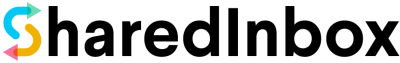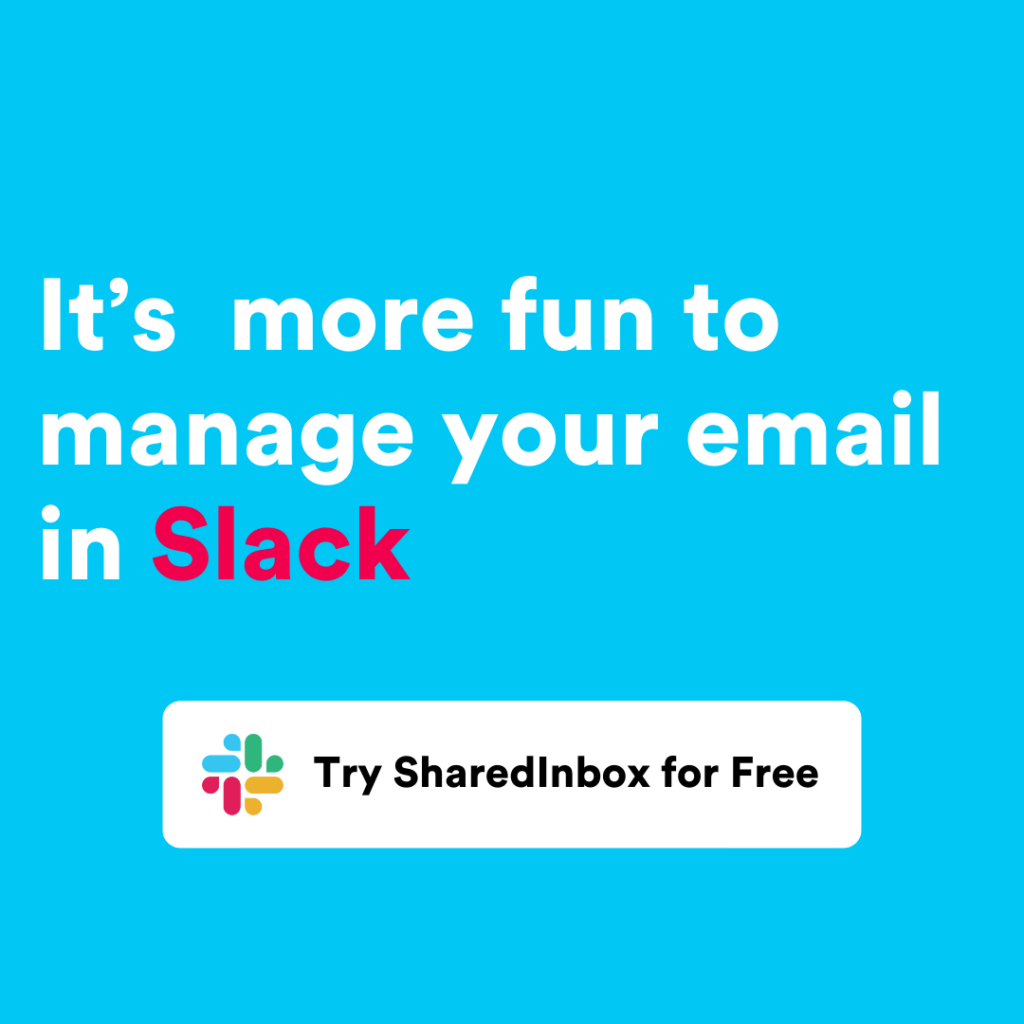How to Send Emails from Slack?

Introduction
In business, communication is essential to ensure all the departments and teams can synchronize with one another.
Slack is a well-known communication tool for workplaces. When it was launched, it hardly had any competitors. The biggest plus of Slack is that it combines a user-friendly interface with a group and one-to-one messaging. Moreover, it looks informal and is fun to use. Even non-technical users can use it without facing any difficulty.
When Slack hit the market, the aim was to do away with email. However, that never happened. Email is still alive and thriving, which means that Slack and email now have to coexist.
Let’s take a closer look at the Slack-email connection and how you can send and receive emails on Slack.
What makes Slack popular?
Slack is used widely to enable communication in the workplace. It carries out the following jobs,
- It lets you communicate in the workplace.
- It enables remotely located team members to communicate with each other.
- You can share documents, images and other files across teams.
The reason for Slack’s popularity is that it has a bit more to offer than just the above,
- It is a status symbol – If a company doesn’t use it, others think that it is not competent enough and is not doing well. Telling people that you are working with a firm that uses Slack is more of a status symbol.
- You feel important and productive – You may feel busy and more productive when you write the minutes of a meeting on Slack. You won’t get such feelings when you write an email.
Slack is so commonplace now for workplace communication that most companies can’t do without it.
Can Slack and email work together?
Instead of making Slack and email compete with each other, it is better to let them complement each other. Both have their benefits, and when they are combined, it can be a win-win situation. For instance, Slack helps reduce the email count in inboxes, and email helps add more context to Slack channels and saves time.
Receiving emails on Slack is quite helpful as teams will get notifications in their Slack channels to carry on with discussions straightaway in the threads. One example of this is E-commerce platforms notifying about new orders placed or the status of the existing stocks directly in Slack.
Now that you know you can receive emails on Slack, can you send emails from Slack too? It is not only common to push emails into the Slack app, but also beneficial to send emails from it. For instance, if the person you want to contact is not on Slack, you would like to email them from within the app itself and also receive their replies right there. It is possible to do so using integrations. You can even bring the entire inbox into a Slack channel with the help of available integrations.
Sending emails from Slack
Sending emails from Slack is possible with specific integrations. Let’s take a look at them.
1. SharedInbox
SharedInbox is a tool that enables the collaboration of team members without having to share passwords. There will be no need for CCing and forwarding piles of emails to each member as the whole team can see all the emails in one place. It is of immense help for shared email addresses such as [email protected].
With SharedInbox, sending emails is possible from within the Slack app. You have to use the command- /compose and send emails. It connects easily with the email client you currently use. It is also possible to get your new @in.sharedinbox.co email address for sending emails.
SharedInbox enables you to reply to emails in Slack by simply clicking ‘Reply Mail’ on an email thread.
It is easy to tag teammates and begin discussions from within the Slack app. The best part about SharedInbox is that you don’t have to install any application. You can use it from within Slack and add multiple emails. SharedInbox also helps you know when your email gets delivered and when it gets read. The tool allows you to attach files and images along with your email.
One of the most useful features of a shared inbox is auto-reply. You can send a custom reply to your emails which the tool automatically sends as soon as you receive an email. It is quite helpful for support teams to keep the customer engaged with a reply even when your team is away.
2. MailClark
MailClark is a tool that helps in sending emails from within the Slack app quickly. You can also use it for Microsoft Teams. MailClark is relatively easy to set up and doesn’t take more than a couple of minutes. You only require to connect your email address to a Slack channel.
***As of 12/31/22, MailClark has been sunsetted and is no longer available***
3. PigeonBot
PigeonBot is yet another tool that sends emails from Slack. It works well when you want to email those who are not on Slack. It is also useful when you want to email your teammates instead of sending them messages on Slack. You can use it for discussions that aren’t urgent so that you don’t interrupt your teammates in the middle of something important.
Receiving emails in Slack
You have already seen how you can send emails from within the Slack app. You can even receive emails directly within Slack with a few integrations. Let’s check them out,
1. Outlook and Gmail apps
There are apps in Slack’s inventory for Gmail and Outlook, respectively. You can install them, and they will appear as a box in your inbox that gets expanded when you open an email. You can send the message to a Slack channel of your choice along with a comment from your side. This integration will be advantageous if you are not willing to share everything with your colleagues on Slack. You can instead occasionally share something you found interesting.
2. MailClark
MailClark may be good to send email messages from Slack, but it is not limited to just that. It enables you to centralize all the communication in one place from within the Slack app. It lets you send and receive messages without having to leave Slack. With MailClark, you can even assign messages to your colleagues, set reminders, and track your progress.
3. Polymail
Polymail is an email client with Slack integration. It is similar to the options we discussed above. You can push every email coming into Polymail to Slack and also add your comment along with it. It seems to be quite helpful to receive emails in Slack.
4. SharedInbox
Let’s come back to SharedInbox once again. Just like how it lets you send emails from within Slack, you can create a new message thread with each incoming (and outgoing) email so that you can tag your teammates and start discussions without having to leave Slack.
Conclusion
Slack is an integral part of most organizations. Combining it with email will make it even more powerful. As you can see, there are several tools and integrations to help send emails and receive them in Slack. The point is to take care of all the communications from within the app, including emails.