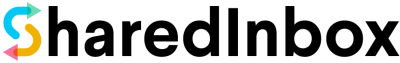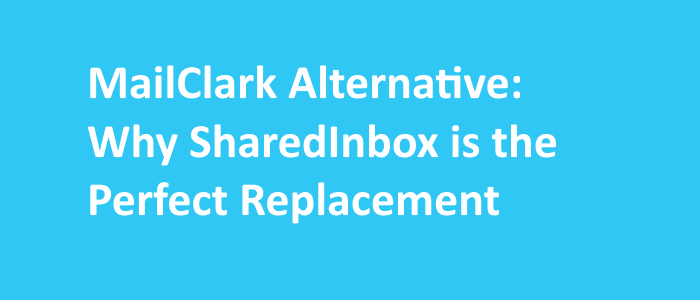
Introduction
MailClark was once a popular choice for businesses seeking to integrate email, Slack, and team communication into a unified platform. However, since MailClark is no longer available, many businesses are searching for a robust alternative that offers similar features and even more advanced functionality. SharedInbox emerges as the ideal MailClark replacement, providing powerful tools for managing shared mailboxes directly from Slack.
In this post, we’ll explore the common features that made MailClark popular and show how SharedInbox delivers on these capabilities while enhancing the experience for teams. Whether you’re searching for a MailClark alternative or looking for a new way to manage shared emails, SharedInbox is the solution you need.
Common Features: MailClark and SharedInbox
- Email and Slack Integration
- MailClark’s integration with Slack allowed teams to manage emails and collaborate seamlessly within their favorite workplace communication tool. SharedInbox excels in this area by enabling users to connect their email accounts directly to Slack channels. This integration ensures that teams can receive, respond to, and discuss emails without leaving Slack.
- With SharedInbox, you can:
- Forward customer queries to dedicated Slack channels.
- Reply to emails directly from Slack.
- Maintain visibility into email conversations across the team.
- Shared Mailboxes
- MailClark’s shared mailbox feature was invaluable for teams managing email addresses like support@ or sales@. SharedInbox provides an enhanced version of this feature, allowing multiple team members to collaborate on shared mailboxes efficiently.
- Key capabilities of SharedInbox include:
- Assigning emails to specific team members to ensure accountability.
- Adding internal notes to email threads for seamless team collaboration.
- Avoiding duplicate responses with built-in collision detection.
- Email Ticketing
- One of MailClark’s standout features was the ability to convert emails into actionable tickets for customer support teams. SharedInbox offers a similar feature by allowing emails to be turned into tickets that can be tracked and resolved systematically.
- SharedInbox’s email ticketing system helps teams:
- Prioritize customer queries.
- Monitor response times.
- Provide consistent and timely support.
- Centralized Communication
- MailClark unified communication by consolidating email and Slack into one interface. SharedInbox takes this a step further by integrating multiple shared inboxes into Slack, ensuring teams can access all their communication channels from a single platform.
- Features include:
- Support for multiple email accounts.
- Filtering emails with labels/mailboxes to reduce clutter.
- Organizing emails by category or department.
What Makes SharedInbox a Superior MailClark Replacement?
While SharedInbox covers all the features that made MailClark indispensable, it also introduces additional tools that enhance usability and productivity:
- File Attachments: With SharedInbox, users can attach files directly to emails within Slack, making it easier to share important documents without switching between platforms.
- Automation Features: SharedInbox supports automated replies, ticket assignments, and workflow customization, helping teams handle customer inquiries more efficiently.
- Analytics and Reporting: Unlike MailClark, SharedInbox includes analytics features that allow managers to track team performance, response times, and common customer issues.
Conclusion
If you’re searching for a MailClark alternative, SharedInbox is the perfect replacement. It not only replicates the core features of MailClark but also enhances them to provide a more efficient and user-friendly experience. By integrating seamlessly with Slack and offering powerful tools for managing shared mailboxes, SharedInbox ensures your team can collaborate effectively and provide exceptional customer support.
Make the switch to SharedInbox today and see why it’s the leading MailClark replacement for businesses worldwide. All plans come with a 7-day free trial, unlimited team members, unlimited contacts and unlimited outbound messages. Sign up here.