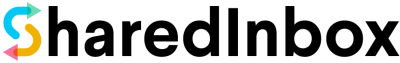We’re excited to announce the release of two new features that have been heavily requested by our users: file attachments and filtering emails with Gmail labels!
File Attachments
When either composing an email from scratch or replying to an email, you’ll notice an “Upload File” button. Simply click it and attach one more files to your email.
Check out this short Loom video for a full overview on how it works:
If you don’t see the option to add attachments when composing/replying to an email, you will need to reinstall the @sharedinbox app in your Slack workspace – Read here for steps.
Filtering emails with Gmail labels
If you’re a Gmail user and are finding that your Slack channel is getting too cluttered with junk emails, you can now filter out the noise using labels.
Follow this step-by-step guide on how to create labels in Gmail and then use them to create filters in your SharedInbox dashboard.
We’ve made it easier than ever for you to eliminate the noise and focus on the tasks and work that really matter.
Keep the feature requests and feedback coming! Send us a message.